Sets the specified Pin to the specified value. For this brick only the values 0 (false / low) and 1 (true / high) work, otherwise the brick has no effect.
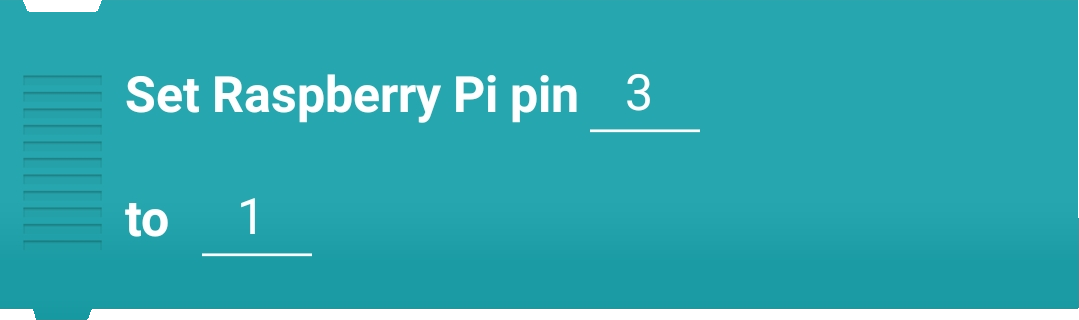
Example
This script checks the touch position on the screen. If the lower half (red) or the upper half (yellow) is touched, the corresponding LED is toggled.

Result

