Formula Editor
Last modified by admin on 2023/12/13 18:05
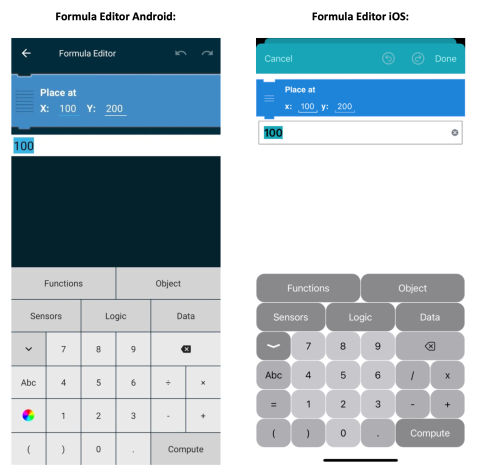
محاسبه کنید
با دکمه 'محاسبه' می توانید محاسبه داده شده را محاسبه کنید و نتیجه نشان داده می شود
ویرایش شی
با دکمه 'وايرايش شی' به ویژگی های حرکتی مختلف مانند 'موقعیت x'، «اندازه»، «رنگ» یا «شفافیت» دسترسی دارید.
کارکرد
با دکمه "توابع" می توانید توابع ریاضی مانند "دور" ، "pi" یا "arctan (-1،0)" و خیلی موارد دیگر را وارد کنید.
در اینجا توابع "متن" مانند "طول (سلام جهان)length" یا "List" مانند "(*list name*)number of items" نیز وجود دارد.
حسگرها
با دکمه "Sensors" می توانید سنسورهای مختلف دستگاه را درج کنید ، تشخیص و تشخیص چهره و تاریخ و زمان را وارد کنید.
برای اطلاعات بیشتر این صفحه را کلیک کنید.
داده ها
در این بخش می توانید تمام متغیرهای خود را مشاهده کرده و مقداری جدید اضافه کنید.
(در iOS نامیده می شود 'Var/List'.)