Yin & Yang Zigzag
Last modified by Michael Jagoutz on 2021/12/21 13:39
In this Tutorial creating a Yin & Yang in zigzag will be explained.
(78,4 x 78,4 mm)
Here you can download the description in !

1. First create a new stick object and go to the scripts!
You can find out how to create a new stick object here.
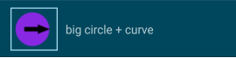
2. Now start and insert the bricks step by step into your script.
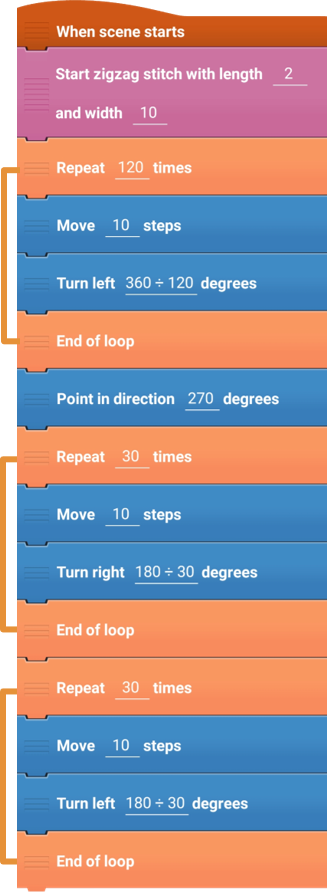
3. Create a new object.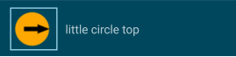
4. Now start and insert the bricks step by step into your script.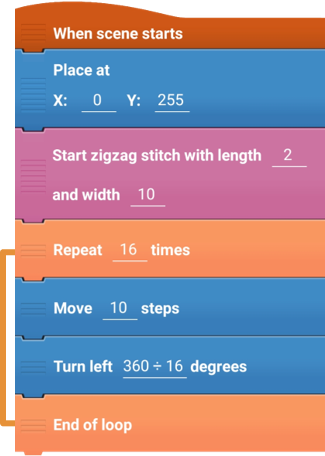
5. Make a copy of the previous object (in the menu at the top right)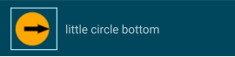
6. Change the position in the scripts: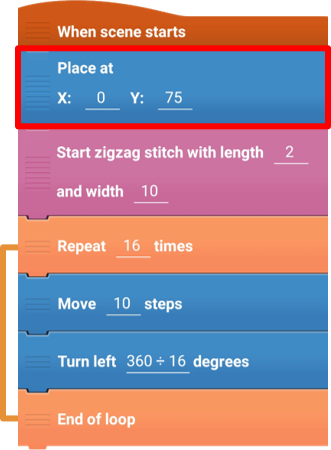
7. Check the bricks, if it still doesn’t work.