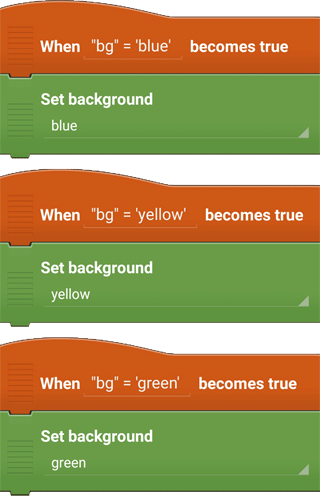Speech Recognition
Last modified by dvd48 on 2020/06/14 20:24
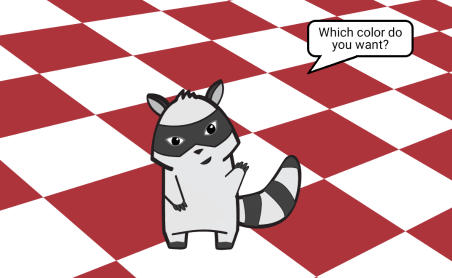
What bricks do you need?
First add different colored backgrounds to the background object by drawing them in Pocket Paint. Rename the backgrounds to the colors they have.
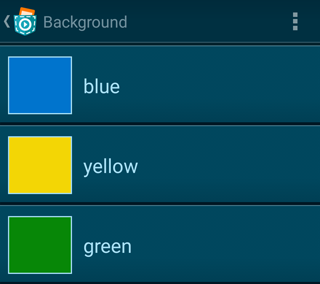
Now add these scripts to the Hat object:
1. Step
Now add these scripts to the background:
When the background is tapped, you will be asked what background color you want. Your answer will be converted to text via internet and will be saved in a variable. Tap on “new” and create a variable called “bg”.
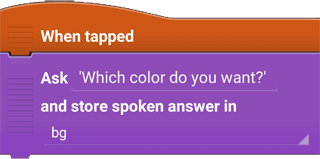
2. Step
In the next steps you will have to link the answers to the colors.
Now add the following bricks to the script of the background.
For each color you have to check if the spoken answer corresponds to one of your colors. If a correct color is answered, set the corresponding background to the color.