Simulates a touch at a specified position for a specified amount of time at your touchscreen. This brick basically simulates your finger and can be used for longer touches.

Example
Simulates a 10 second touch at the middle of the screen. Whenever the monster passes the middle of the screen its colour changes. After the touch ends, the color doesn't change anymore.
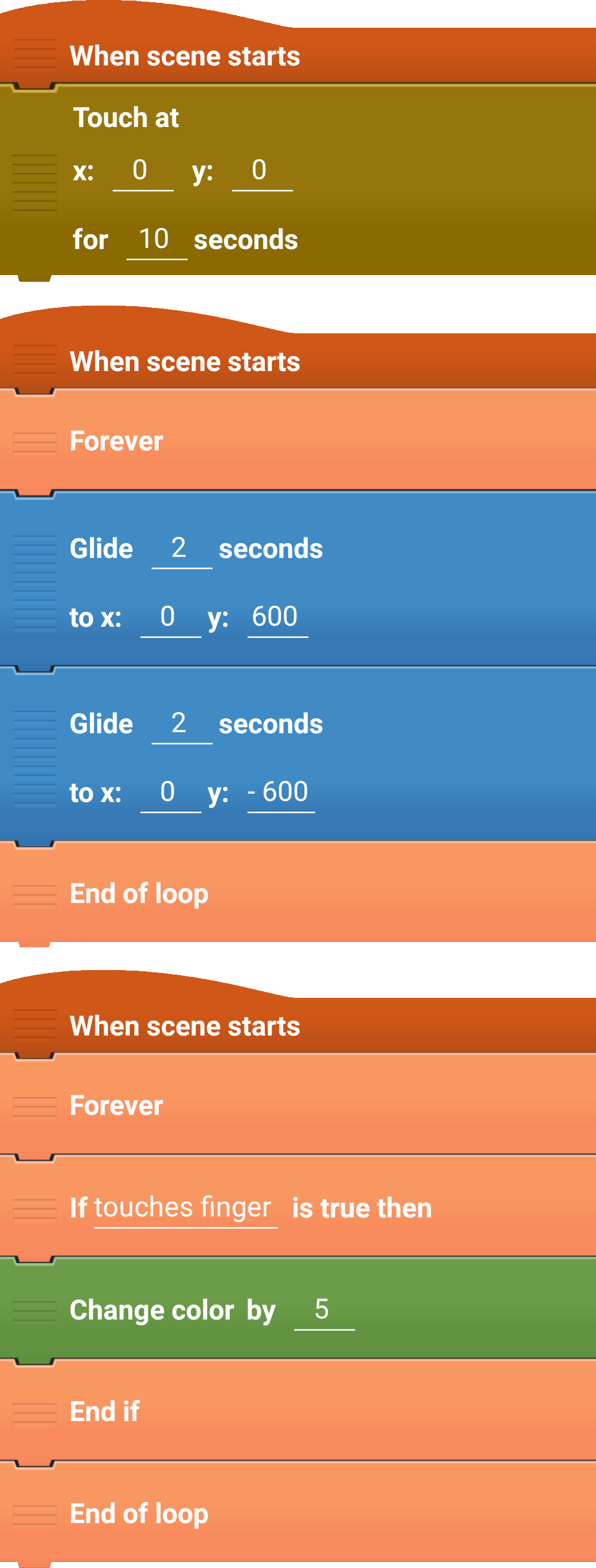
Result

