How can I change the language?
The language of our apps is set to the system language of your phone. However, you can also change the language via the "Language" settings of the app, for instance in the Android version of Pocket Code via the overflow menu (three dots at the top right) on the main screen, then "Settings" then "Language".
The reason we made it possible to set a different language is that not all languages that are supported by us are also possible to select on all phones. We support many languages that usually are not supported by all phone manufacturers.
The interface looks like this:
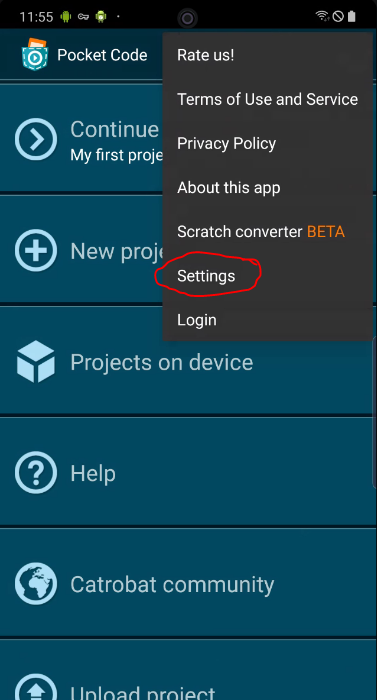
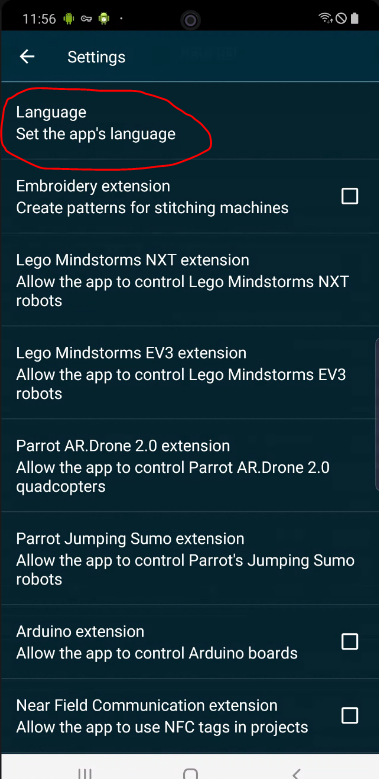
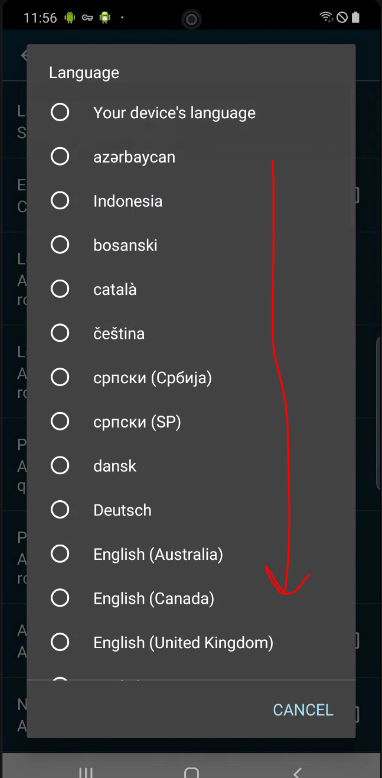
For example, if you select Russian, it looks like this:
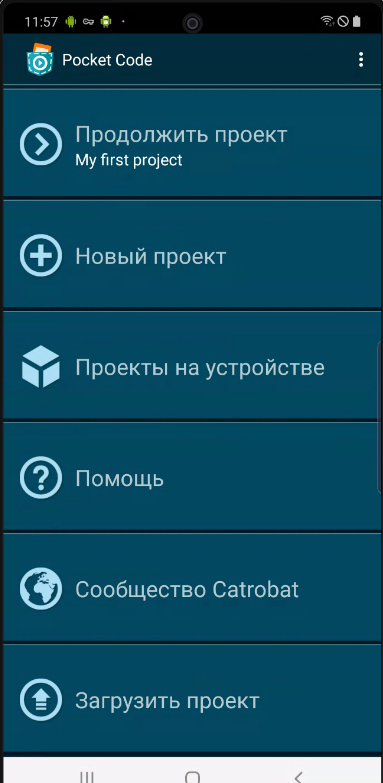
The top choice is always the system language, in case you cannot read the screen anymore because you selected a foreign language.
Related question: Can I suggest a correction for a translation in one of the apps?